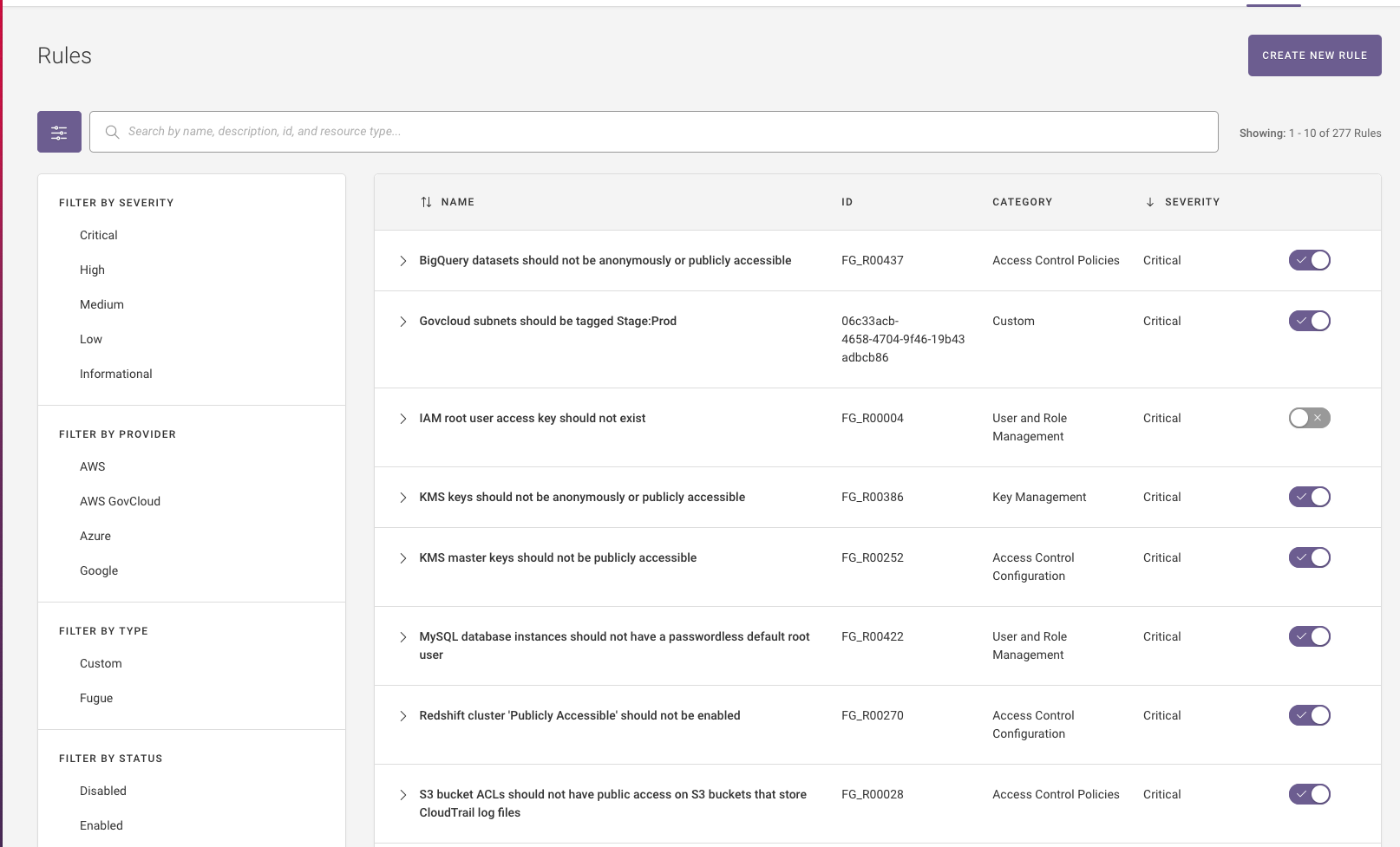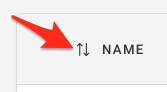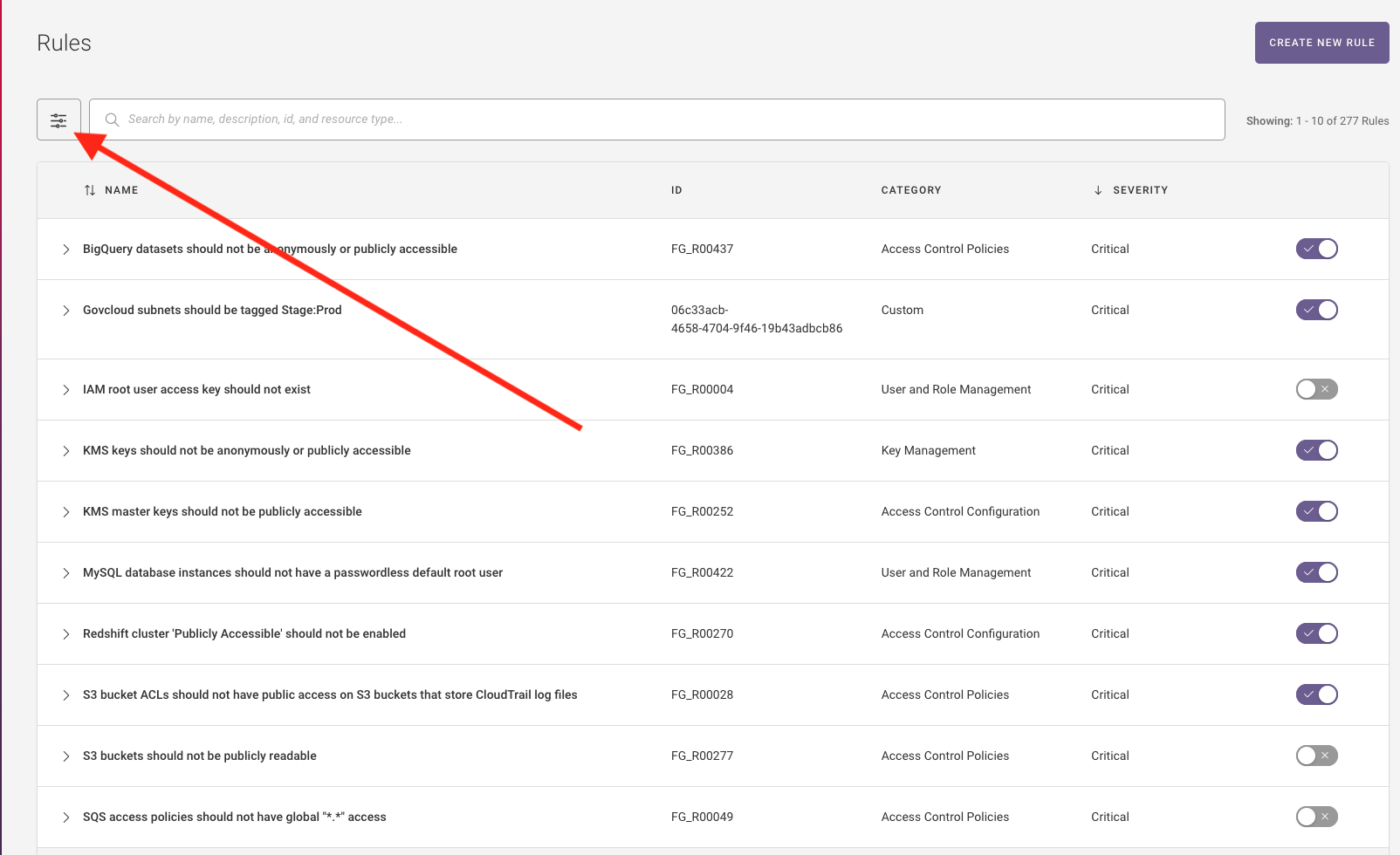Navigating the Rules Page
Fugue’s Rules page is accessible from the Rules link in the upper-right corner of the UI. It displays all Fugue rules and custom rules for an organization. You can search, filter, and sort the list.
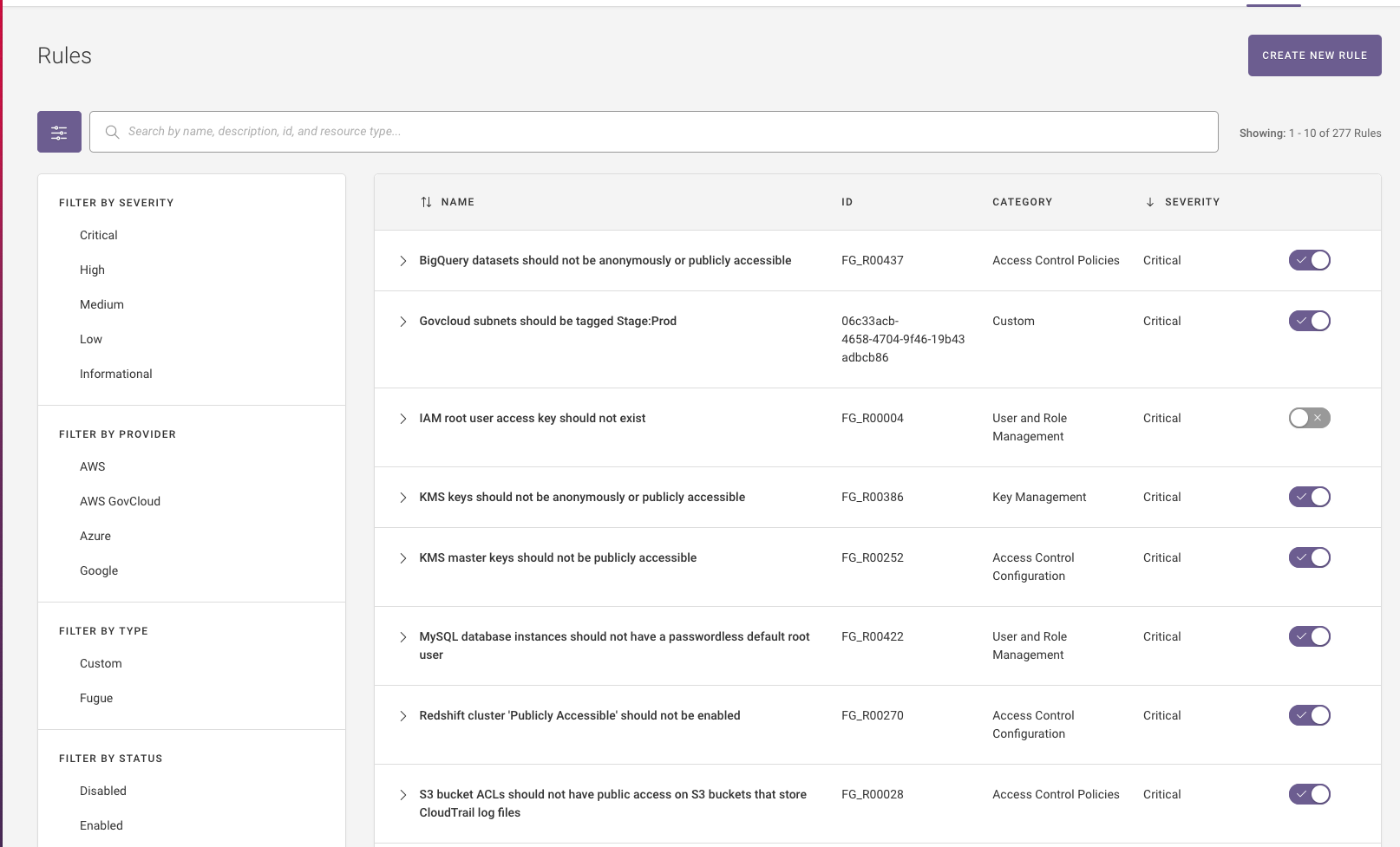
From the Rules page, you can:
Searching for Rules
Use the Enter key to search by a keyword. You can enter multiple queries by using Tab after each one.
The Rules search also supports key:value syntax for the following search terms:
nameRule name
IDRule ID
descriptionRule description
statusRule status; disabled, enabled (all rules), invalid (custom rules only)
sourceRule type; fugue (out-of-the-box) or custom
resource_typeAffected resource type(s)
providerProvider; aws, govcloud, azure (for Azure and Azure Government), google, or repository
categoryRule category
severityRule severity
familyCompliance family
sourceRule source: Custom or Fugue
For example, you can search by the following terms:
severity:critical shows only rules with a severity level of Critical.
category:custom shows only custom rules.
status:invalid provider:aws shows only AWS rules that are invalid. (Enter Tab between the terms.)
You can search by multiple comma-separated terms per parameter (e.g., severity:critical,high).
For example, you can search by the following terms:
severity:critical,high shows rules with a severity level of Critical or High.
resource_type:iam,vpc shows rules with resource types of IAM or VPC.
category:user and role management, access control policies shows only rules that have the rule category of user and role management or access control policies.
family:Production Rule Family shows rules associated with the Production Rule Family.
Sorting and Pagination
You can sort the rules by name and severity. Default is in decreasing order of severity (starting with Critical).
The active sorted column shows a single arrow. Select the arrow to reverse the direction:

The inactive sortable column shows a double arrow. Select the double arrow to make it active:
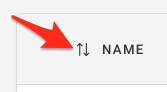
If you have more than 10 rules, you’ll see a drop-down menu below the table of rules. You can choose to show 10, 20, 50, or 100 rows per page:

Filtering
You can filter on the Rules page by selecting the filter icon, as highlighted below.
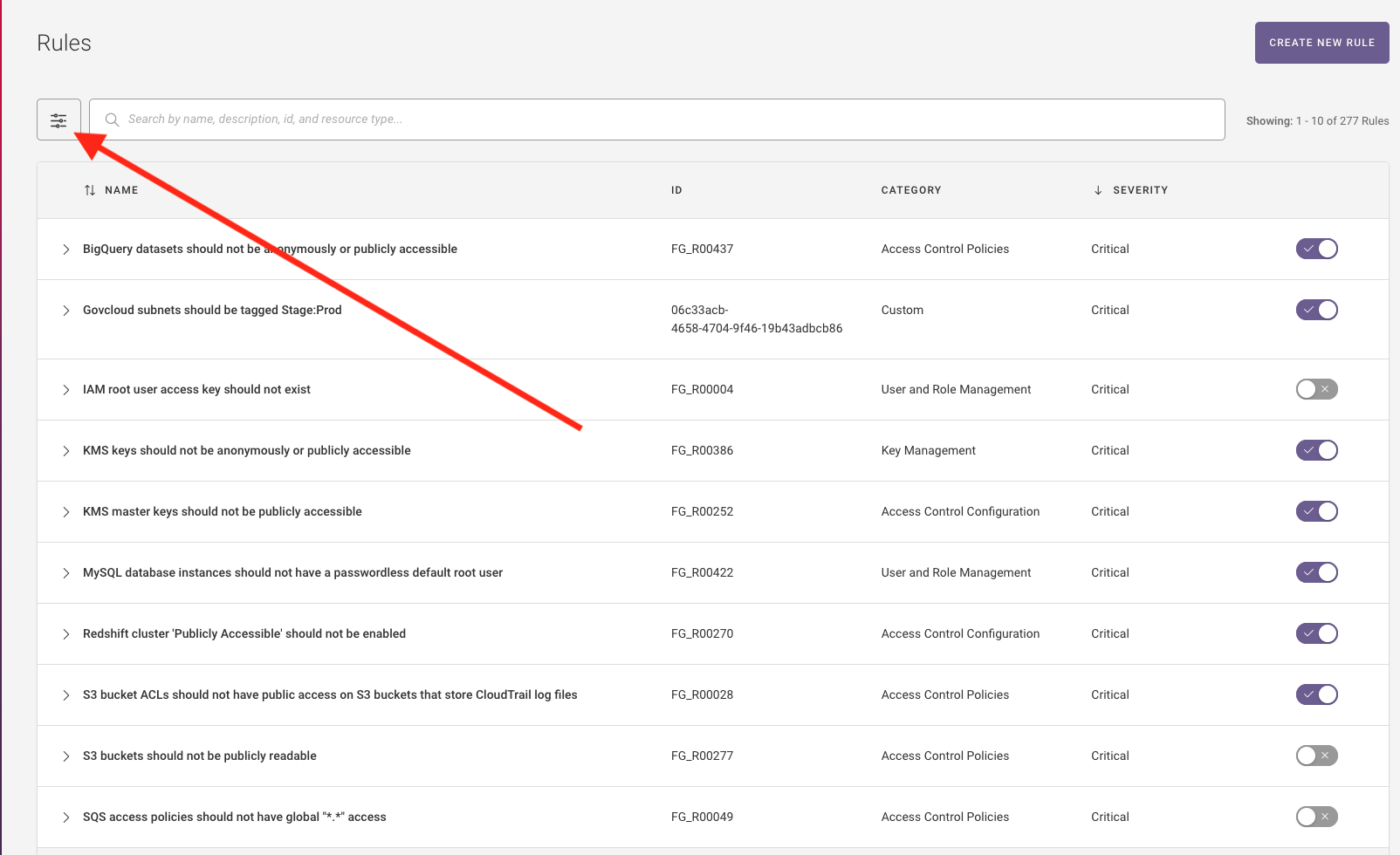
This opens the filter panel. You can filter by:
Severity
Provider
Type (e.g., Fugue or Custom)
Status (e.g., Disabled, Enabled, or Invalid)
Compliance Family
Once filters and/or search terms are applied, you can share them via URL.