Compliance Report Email (Single Environment)¶
Note
Other ways to access compliance information:
Reports & Dashboards – view organization compliance reports and dashboards in the Fugue UI
Notifications – get notified of compliance changes in an environment
Export Data – download a CSV or Excel file of compliance data for an entire organization
The compliance report email gives a high-level overview of the compliance state of a single environment and can be sent on a daily or weekly basis. You may opt into the report in the Environment Settings modal within each environment.
You can specify multiple recipients, which allows you to demonstrate your compliance to executives or auditors.
These reports contain:
Executive summary
List of compliance failures by resource type
List of compliance failures by control
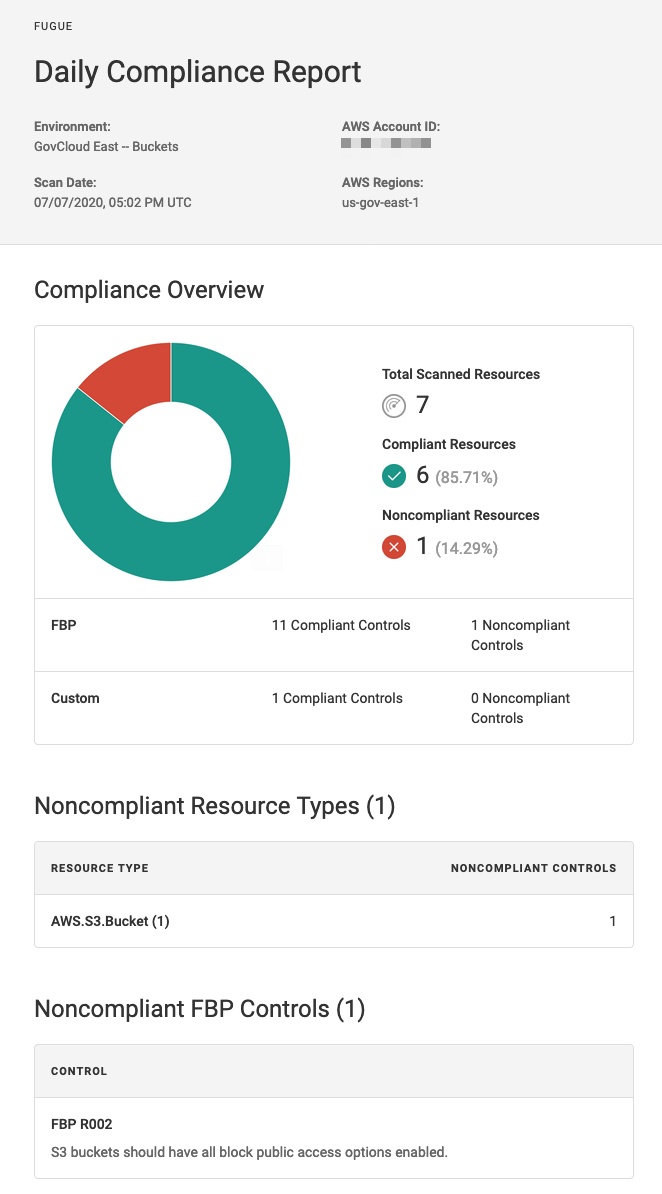
Setting up the Compliance Report Email for an environment¶
You can set up the compliance report email from the Environment Settings page. There are two ways to access it:
From the target environment page: Select the Actions button in the top right of the environment page and click the
 Edit Environment link.
Edit Environment link.
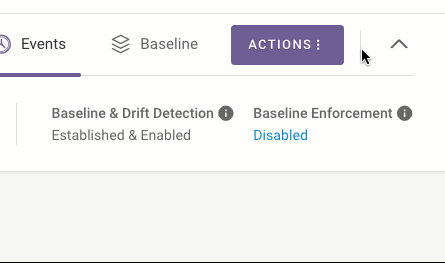
Or, from the Environment Overview page: Select the ellipsis next to the target environment and click Edit Environment Settings.
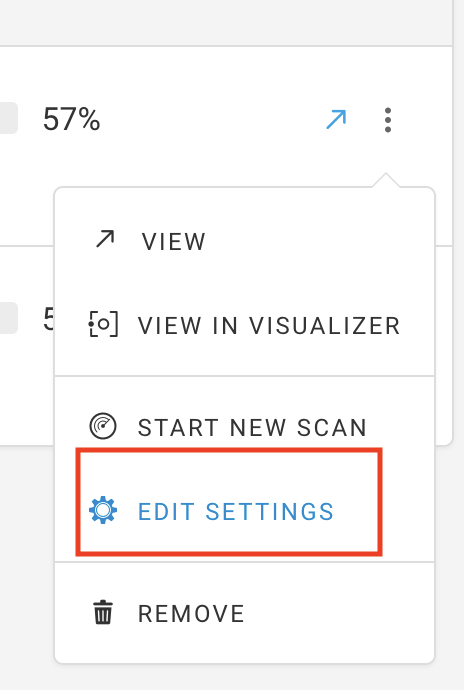
Once you’ve accessed the Edit Environment settings page, take the following steps:
1. Select the Reports tab, as shown below.
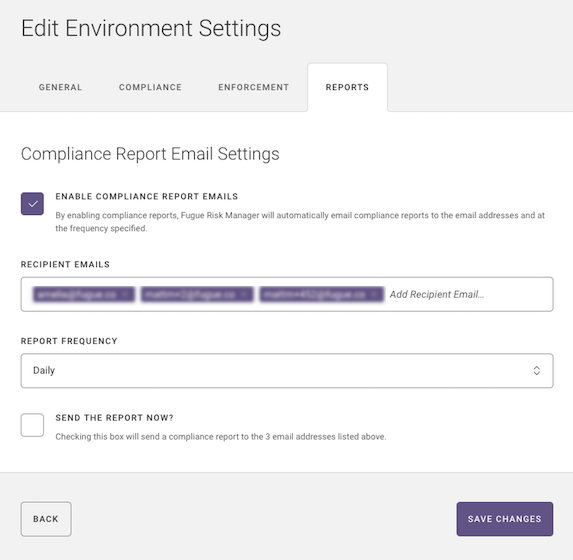
2. Check the Enable Compliance Report Emails checkbox.
3. In the Recipient Emails field, enter the email address(es) to which you want to send the report. Press the Tab key to add additional email addresses if needed and press Delete to delete an address.
4. From the Report Frequency drop-down, select Daily or Weekly.
Note
The email is sent weekly on Monday morning EST or daily in the morning EST.
5. Check the Send the Report Now? checkbox if you want the report to be sent out right after saving your changes. This allows you to view the compliance report email right away and not wait for the weekly or daily cadence.
6. Click the Save Changes button.
Compliance report emails are set per environment, allowing you to configure different settings for different environments.
