Reports and Notifications¶
Export Data¶
To export a CSV or Excel (XLSX) file of your compliance data, use the Export Data button on the Environment Overview page. The exported file contains compliance controls, rules, resources, and rule results across all environments using the latest scan data.
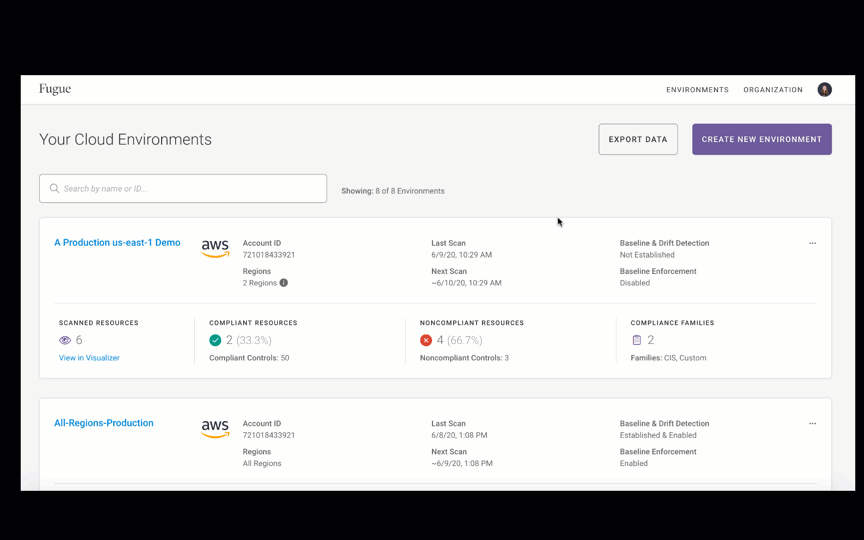
Steps¶
1. Select the Export Data button.
2. Select the output format: CSV or Excel (XLSX).
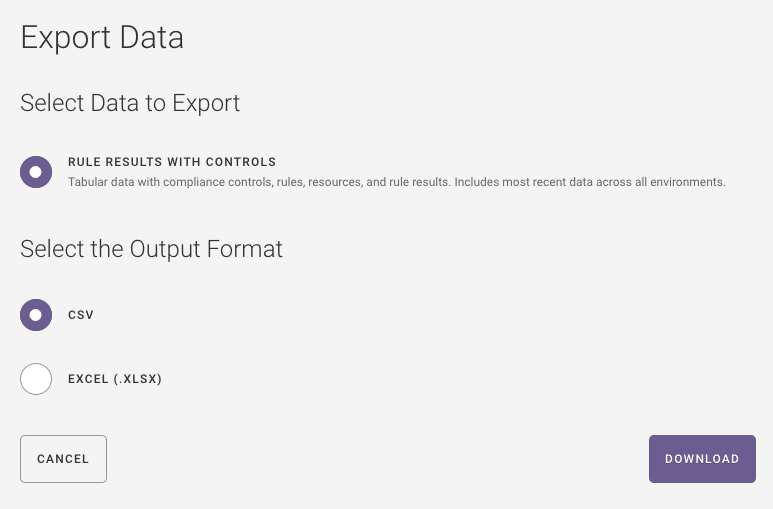
3. Select Download. You’ll see a message that the data is being exported.
4. After the file is generated, follow the link to download it.
Note
The link expires after one hour. After that, you’ll need to click the button again.
Data¶
The generated file contains compliance data from the latest scan of each environment. Each row represents a compliance control corresponding to a rule result, which is the evaluation of a rule on a specific resource, region, or account.
Each row contains the following fields:
- scan_date
Date of the scan that produced the rule result. Example:
2020-06-03 09:24:55- cloud_provider
AWS,AWS_GOVCLOUD,AZURE, orGOOGLE.- account
AWS account number or Azure subscription for the evaluated resource.
- region
Region of the evaluated resource (AWS & AWS GovCloud only), or
globalif the resource is global. Example:us-east-1- resource_group
Resource group of the evaluated resource (Azure only). Example:
my_resource_group- environment_name
Name of the evaluated resource’s environment. Example:
Dev West Environment- compliance_family
The compliance family the control belongs to.
- control
The compliance control that maps to the evaluated rule.
- resource_type
The type of resource being evaluated. See Service Coverage for a list of all supported resource types. Example:
AWS.EC2.Vpc- resource
The ID of the resource being evaluated. Example:
vpc-0ead63fdb12345678- rule_message
Description of the rule. Example:
VPC flow logging should be enabled. AWS VPC Flow Logs provide visibility into network traffic that traverses the AWS VPC. Users can use the flow logs to detect anomalous traffic or insight during security workflows.- rule_result
The outcome of the evaluation:
PASS,FAIL, orWAIVED.
