Example: Fugue Notifications in Slack¶
You can integrate Fugue notifications into Slack so that every time Fugue detects compliance, drift, or enforcement events in your environments, a message is sent to Slack.
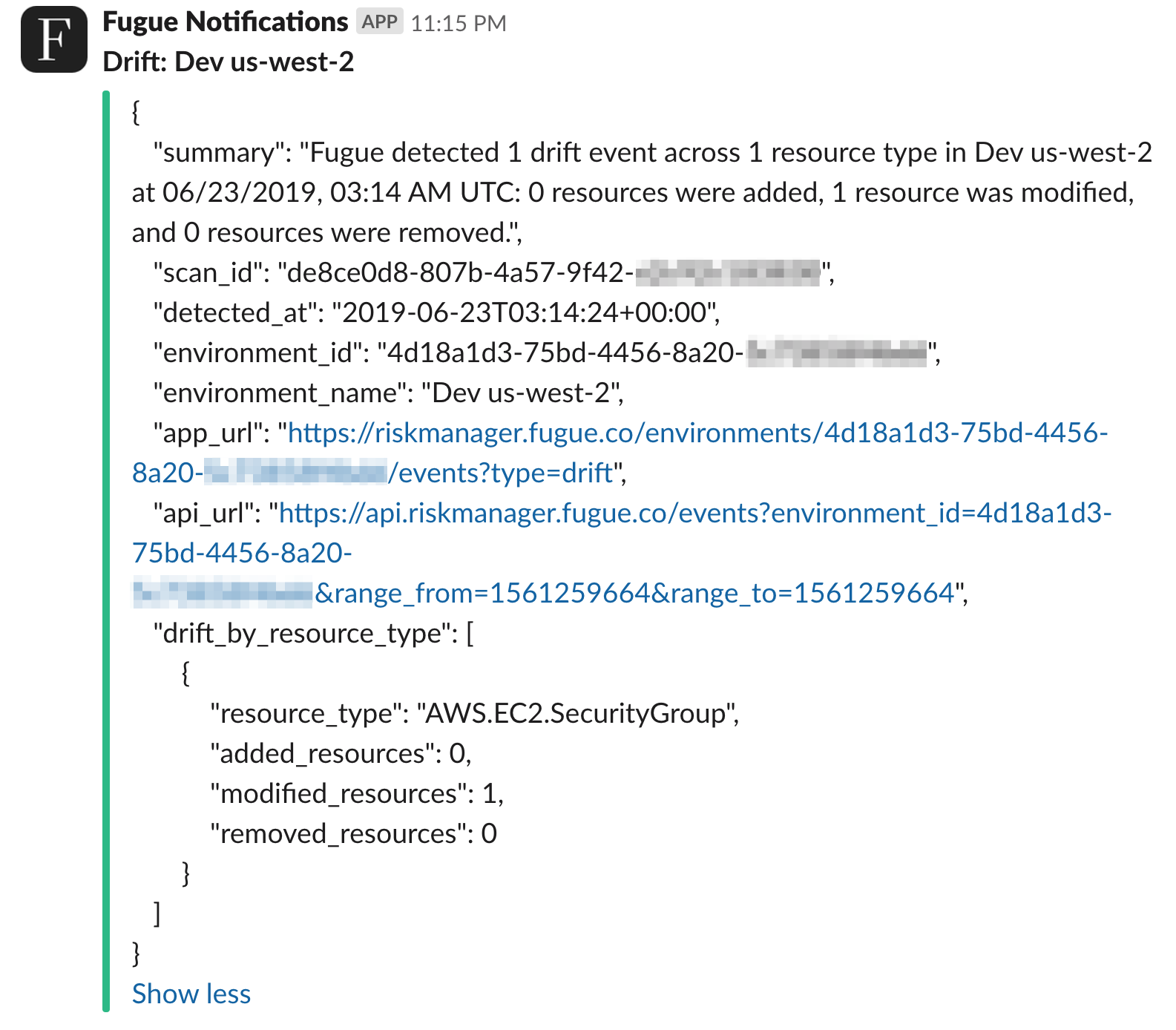
Prerequisite: Create Fugue Notification¶
Note
If you have already set up a notification that you’d like to publish to Slack, skip ahead to Step 1: Create Slack Incoming Webhook.
Create a Fugue notification. Make sure to create an Amazon SNS topic (
FugueSNSTopic) if you haven’t already and specify its ARN as part of the workflow.
Step 1: Create Slack Incoming Webhook¶
Step 2: Create Lambda Function¶
Log into AWS Lambda Management Console
Select Create function (see Figure A)
Select “Author from Scratch”
Enter function name
Select “Create a new role with basic Lambda permissions”
Select “Create function” button to continue
Paste lambda function code into
index.jstext boxEnter Slack channel in line 9:
'#fugue-notifications'Enter notification name in line 11:
"*Dev us-west-2 Notifications*"Copy the webhook URL Slack generated for you in Step 1, starting from /services and paste into line 27:
path: '/services/T02551234/BKG121234/kRg9RPLkdufOzYOT12345678'’
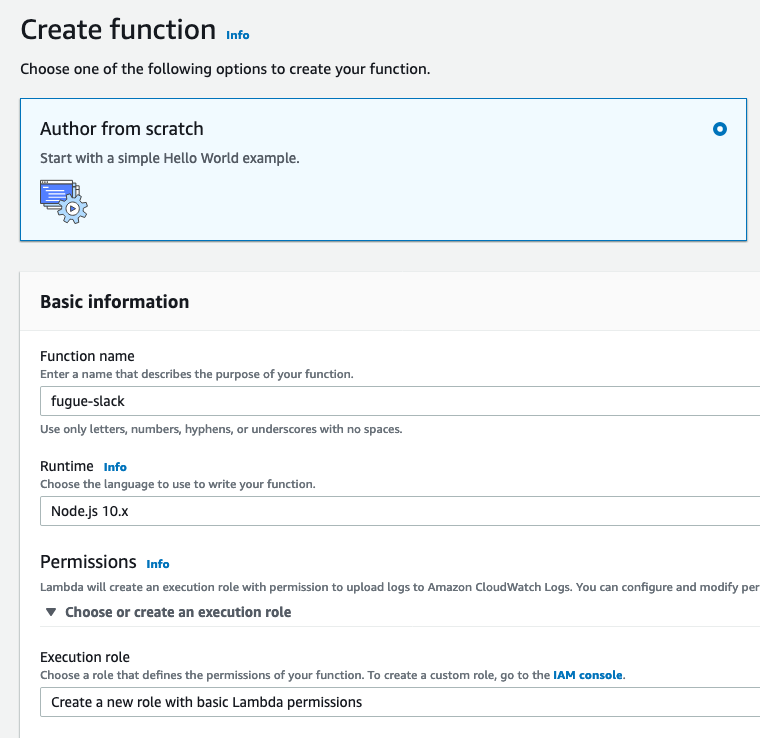
Figure A: Create Lambda function¶
Step 3: Subscribe Lambda Function to FugueSNSTopic¶
Log into Amazon SNS Management Console
Select Subscriptions > Create subscriptions (see Figure B)
Set Topic ARN to
FugueSNSTopicARNSet Protocol to AWS Lambda
Set Endpoint to your Lambda function ARN
Select “Create subscription” button to continue
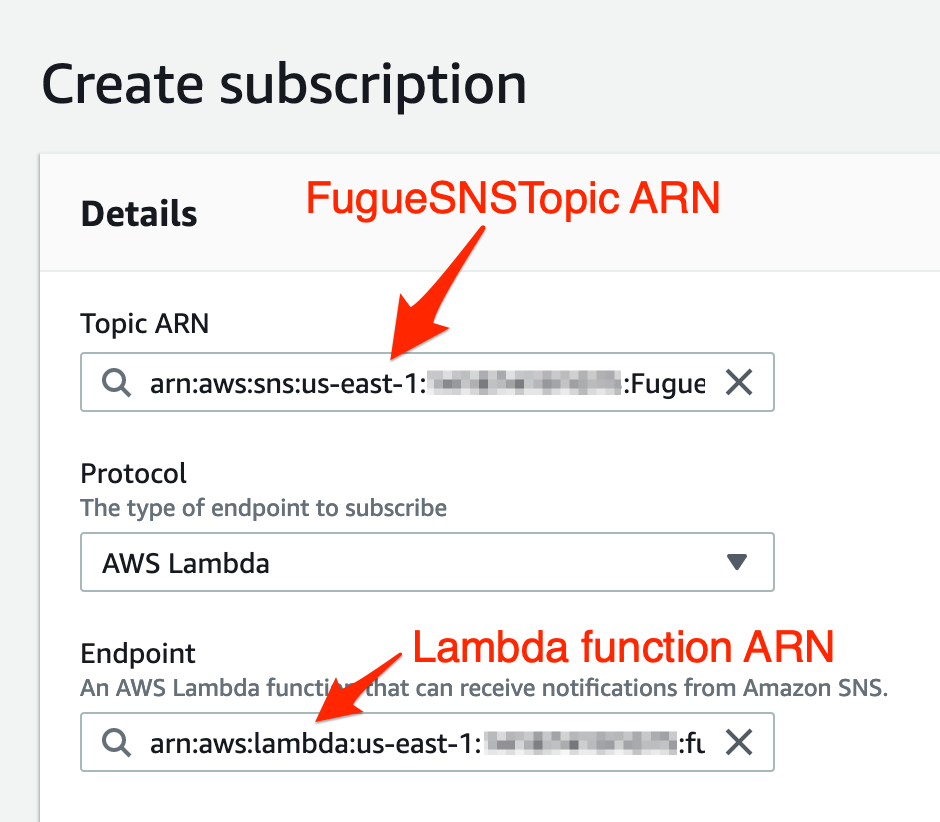
Figure A: Create Lambda function¶
Step 4: Test the Integration¶
Manually make a compliance, drift, or baseline enforcement change in your infrastructure based on how your Fugue notification is configured
Check your Slack channel for a post from the Fugue notification integration
Lambda Function Code¶
Before you paste the following code in AWS Lambda, complete the following steps:
Replace
#fugue-notificationswith your Slack channel (line 9)Replace
*Dev us-west-2 Notifications*with the name of your notification (line 11)Replace
'/services/T02551234/BKG121234/kRg9RPLkdufOzYOT12345678'with the incoming webhook path Slack generated for you in Step 1 (line 27)
var https = require('https');
var util = require('util');
exports.handler = function(event, context) {
console.log(JSON.stringify(event, null, 2));
console.log('From SNS:', event.Records[0].Sns.Message);
var postData = {
"channel": "#fugue-notifications",
"username": "Fugue Notifications",
"text": "*Dev us-west-2 Notifications*",
"icon_emoji": ":rotating_light:"
};
var message = event.Records[0].Sns.Message;
postData.attachments = [
{
"text": message
}
];
var options = {
method: 'POST',
hostname: 'hooks.slack.com',
port: 443,
path: '/services/T02554123/BLP5H1234/7tSULClE1hPYWBjU12345678'
};
var req = https.request(options, function(res) {
res.setEncoding('utf8');
res.on('data', function (chunk) {
context.done(null);
});
});
req.on('error', function(e) {
console.log('problem with request: ' + e.message);
});
req.write(util.format("%j", postData));
req.end();
};
Note
Code and basic instructions adapted from a Medium post from Cohealo.
